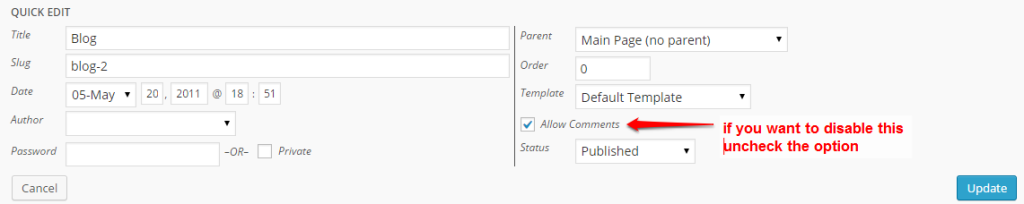All WordPress websites by default have comment open on all pages and posts. This could be irritating if you create large number of pages on your website. So, you might want to disable these comments on your WordPress posts, pages or the entire site.
In this article we’ll show you how to disable comments on WordPress pages.
Disable comments while editing a page
While editing an existing page or creating a new one, you’ll see Screen Option at the top right corner of your page. Once you click on Screen options, you’ll see different options like below screenshot:
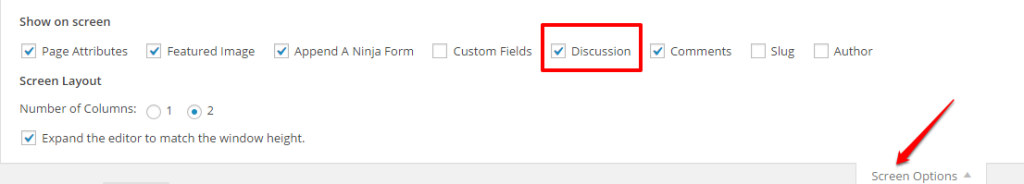
The one that you interest most right now is Discussion meta box. Enable the Discussion meta box. Once you’ve enabled Discussion option, just beneath the post editor you’ll see a set of options that looks like below screenshot:
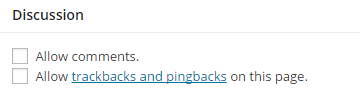
- If you want to prevent any kind of discussion then uncheck both the options.
- To disable the comments but allows comments as pingbacks and trackbacks then check Allow trackbacks and pingbacks on this page option.
- To allows visitor to comment on your post or page but not as pingbacks and trackbacks then uncheck the second option.
Disable Comments using Quick edit option
If you’ve large number of posts or pages that you want to comment disabled on then you can view all your post and pages by clicking on Posts and Pages options in your WordPress admin area. Once you click on Pages or posts, hover mouse on any page and click on Quick edit option like below screenshot:
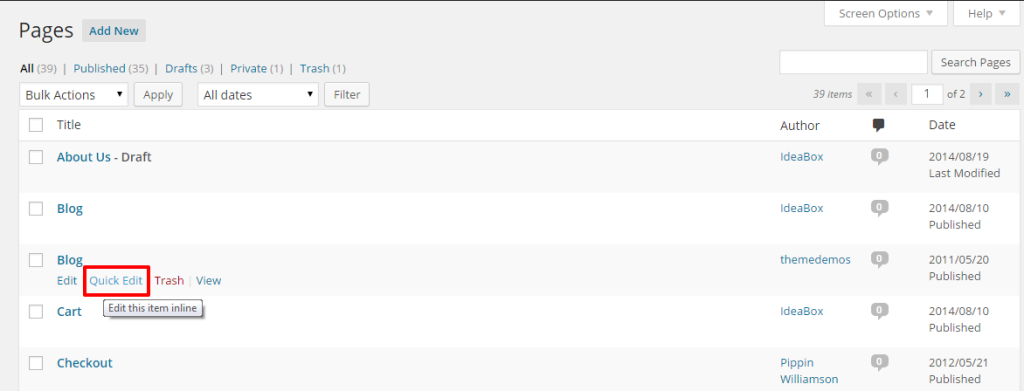
Once you click on Quick Edit option, you’ll see different options like below screenshot:
Now if you want to disable the comments from the single post or page then uncheck Allow comments option defined under Quick Edit. Once you do this, comments from this post or page will be disabled.
Note: If you’re using any kind of WordPress cache then after enabling or disabling the comments be sure to clear the cache and test the pages to make sure that they are working properly.
We hope this article helped in successfully disabling comment on your WordPress page. If you’ve got any queries, feel free to ask.